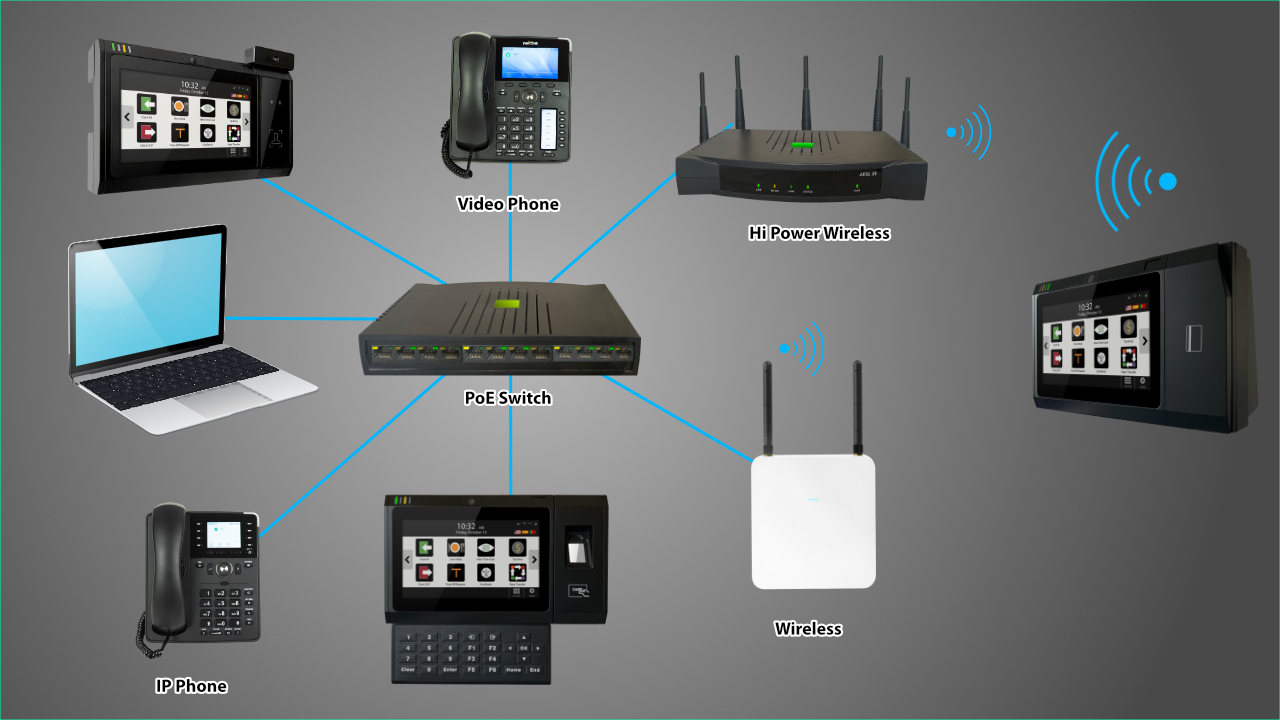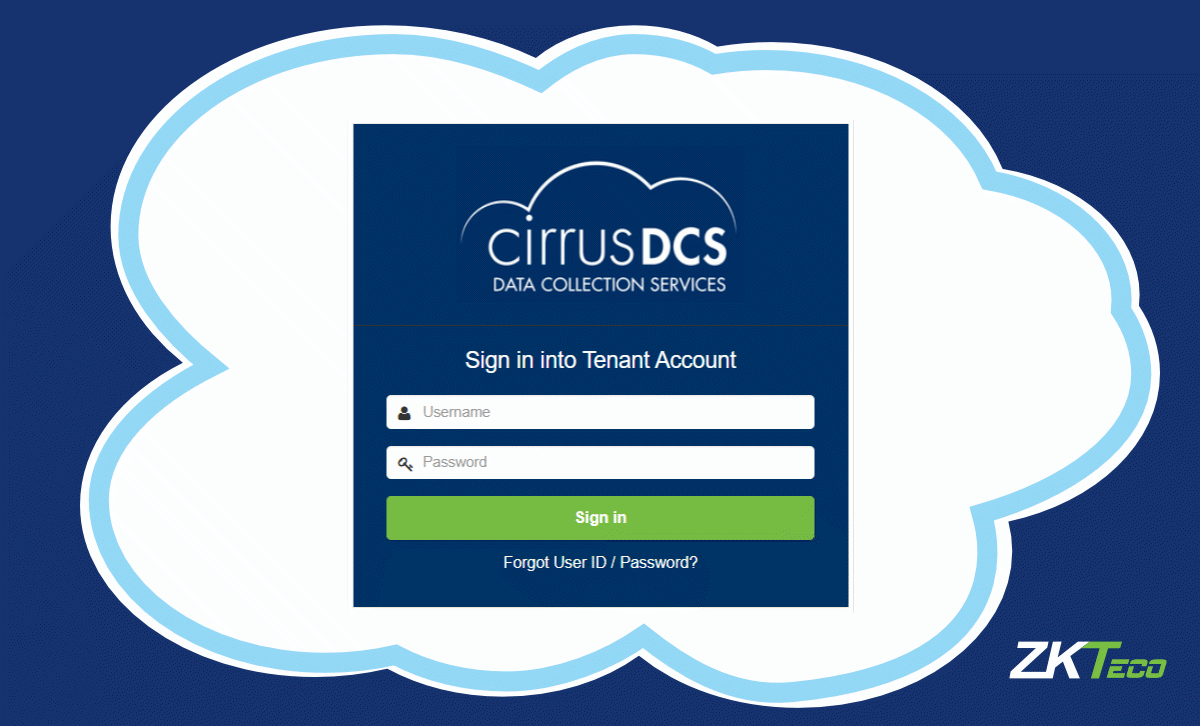
ZKTeco’s CirrusDCS middleware solution was built with these needs in mind. CirrusDCS allows your organization to connect your enterprise resource planning (ERP) solution with timeclock devices that can be installed wherever your organization requires. Whether you have a single timeclock or your organization has a global footprint with hundreds of timeclocks in multiple time zones, CirrusDCS is able to seamlessly connect your systems.
Your Employees Connected from Anywhere
Preconfigured ZKTeco timeclock devices can be installed anywhere there is an internet connection and a power source. Once the device is powered-up, the CirrusDCS middleware can instantly connect with your organization’s ERP solution. There is no additional software to download or on-site configuration required, saving your organization time and money.
Critical employee information including name, badge number, employee ID, and demographics data, such as preferred language, can flow from your ERP solution to the timeclock via the CirrusDCS. As employees record punches on the timeclock device, the CirrusDCS validates the punch data and securely transfers the punch data directly to the central ERP solution. CirrusDCS simplifies the time and attendance process, reducing administrative costs and payroll errors.
Built on the market-leading AWS platform and in compliance with all leading security certifications and requirements, CirrusDCS keeps your organization and employee data secure at all times. CirrusDCS is the flexible, secure, streamlined, cloud-based middleware your organization needs to meet the demands of today’s workplace.
Remote, Centralized Management
The CirrusDCS middleware can be managed remotely via an easy-to-use web portal, simplifying your organization’s time keeping infrastructure. This means that a single person in one location can managing, maintain, update and configure time clocks remotely.
Employee Self-Service
CirrusDCS offers employees a streamlined, all-in-one time and labor data collection portal via bidirectional data flow between an organization’s ERP solution and timeclock devices. The allows employees to punch in and out and also view their work schedules and submit requests for schedule changes, request time off or view their leave/ time-off accrual information. The CirrusDCS enables organizations to utilize an ERP solution’s rounding rules to simplify the time punch process and reduce compliance issues. Finally, configurable employee attestation solutions are a powerful way to meet compliance requirements. Custom questionnaires on the time clocks capture your employee’s confirmation for meal and rest breaks, hours worked, timecard approval, injuries and more when they clock out for the day and the CirrusDCS transfers this data directly into your ERP solution.
ZKTeco is Your Partner
ZKTeco provides your organization with support during the installation and use of the CirrusDCS and timeclock devices. CirrusDCS and ZKTeco’s flexible and configurable timeclock devices are designed to meet the flexibility needs required in today’s workplace and ZKTeco is your partner in designing a system specifically for your organization. We stand ready to build the right employee time keeping solution to meet those needs.
Contact Sales
Our team is ready to answer any questions or to discuss ZKTeco’s product offerings in more detail.
Contact us today at:
732-412-6007
Email